How to Replace a Proposal File
1. Welcome to the RFX.Zone portal.

2. Click "Replace" to update a proposal file. This button is only available before the vendor submission period begins.

3. To rename the file, type the new name in the "FileName" field.
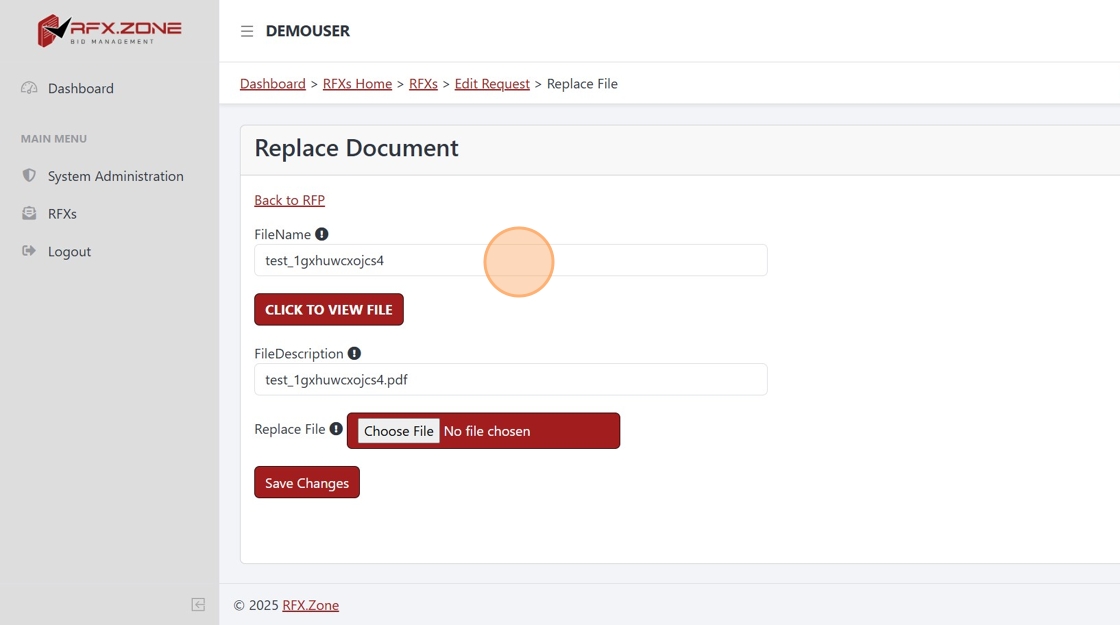
4. Then click "Save Changes"

5. To replace the file itself, click into the file field to browse your computer for the file.

6. Once the file is selected, click "Save Changes"

7. Click "Back to RFP" to return to the request.

8.

Was this article helpful?
That’s Great!
Thank you for your feedback
Sorry! We couldn't be helpful
Thank you for your feedback
Feedback sent
We appreciate your effort and will try to fix the article