Create a Demo User Account and Checkout
1. Welcome to the RFX.Zone portal

2. Signing up for an organization account is simple. Click Organizations.
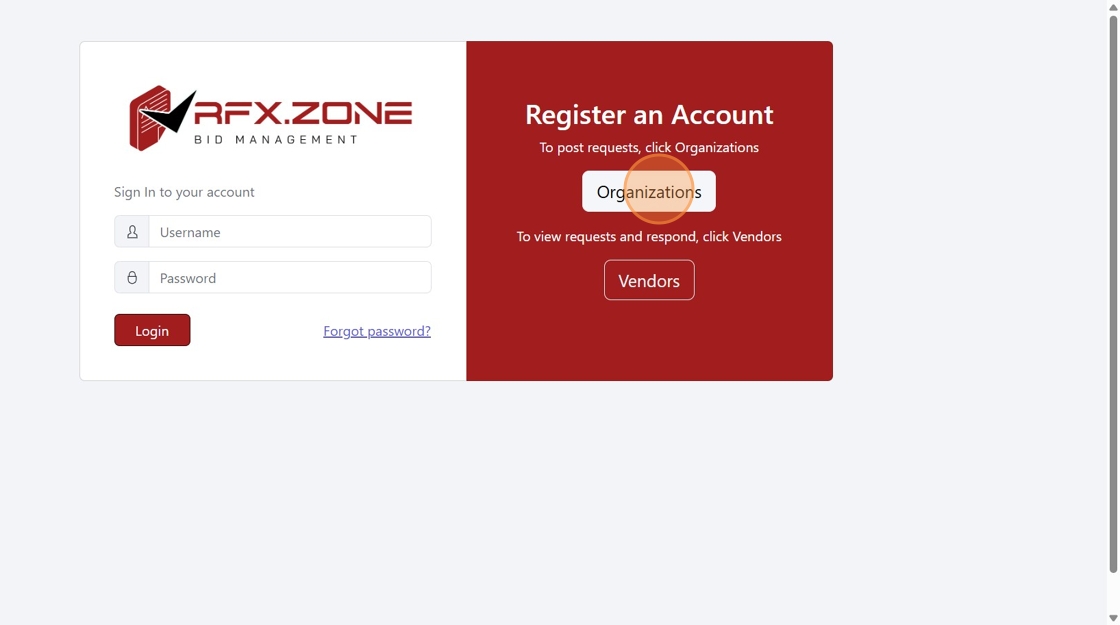
3. Fill out the form. All fields are required.

4. Click "Create Account"

5. Once you have created your account, you will need to click "Checkout" to pay the subscription fee.

6. You will be taken to the secure Stripe payment portal. Enter your information and click Subscribe.

Was this article helpful?
That’s Great!
Thank you for your feedback
Sorry! We couldn't be helpful
Thank you for your feedback
Feedback sent
We appreciate your effort and will try to fix the article